Your ultimate Instagram Post Scheduler and Management tool
Welcome to your all-in-one Instagram management tool. Effortlessly collaborate and manage multiple Instagram profiles from Iconosquare. Schedule Instagram posts, carousels, Stories and Reels, analyze performance, create reports, engage with your audience, and access powerful social listening tools.







Plan your Instagram content
Schedule posts effortlessly with our intuitive planner.
Know your best time to post on IG
Unlock optimal posting times for maximum reach.
Access 100+ Instagram analytics
Track performance metrics in real-time for data-driven decisions.
Boost your Instagram engagement
Drive interactions and grow your audience with smart tools.
Master Instagram content creation with ease
Effortlessly create and manage your Instagram posts using our intuitive and shareable content calendar. Enhance your reach by adding users, locations, emojis, and your hashtags. Edit images for a perfect fit and keep all your media organized. Stay inspired with AI tools like our Instagram Caption Generator and thousands of special days and holidays with our social media calendar for 2025.

Save time with our Instagram scheduling tools
Easily organize your posts by visualizing your Instagram feed with our grid preview. Plan and schedule everything from carousel posts to Reels and Stories with our Instagram scheduler. Save time with seamless approval workflow, auto-publishing, and cross-posting to other social media platforms.

“After using Hootsuite, Buffer, Metricool, and many others, I can say that it is the best tool for Instagram."
Analyze your Instagram performance
Access advanced Instagram analytics and track 100+ KPIs on one or multiple Instagram accounts at a time. Once you've scheduled your posts, keep an eye on what your audience likes the most! Monitor content and campaigns performance, engagement metrics, profile activity, and audience insights. Boost your engagement with our best times to post on Instagram feature.

Report on your #1 Instagram metrics
Set up custom Instagram dashboards with the metrics that matter to your business, then export your dashboard in PDF or CSV format for a tailored report of your Instagram performance. Easily share your presentation-ready reports by emailing them or scheduling deliveries. Add your logo with our white-label feature.

“Iconosquare is the best way to track analytics for Instagram. I love how detailed the analytics are. It makes it so easy to find all of the information we need to keep track of how our page is performing.”
Watch what your competition is doing on Instagram
Compare your Instagram performance against your industry and your competitors by tracking hashtags and leveraging data such as follower growth, posting habits and engagement metrics. Create custom feeds to see relevant posts and turn insights into action.

Engage and connect with your Instagram audience
Ensure you never miss a conversation, organic or paid! Get notified when you receive an Instagram Direct Message, a comment or a mention of your brand. Connect with your audience by automating your first comment. Simplify your Instagram contest giveaway process with our Instagram Giveaway Picker tool.
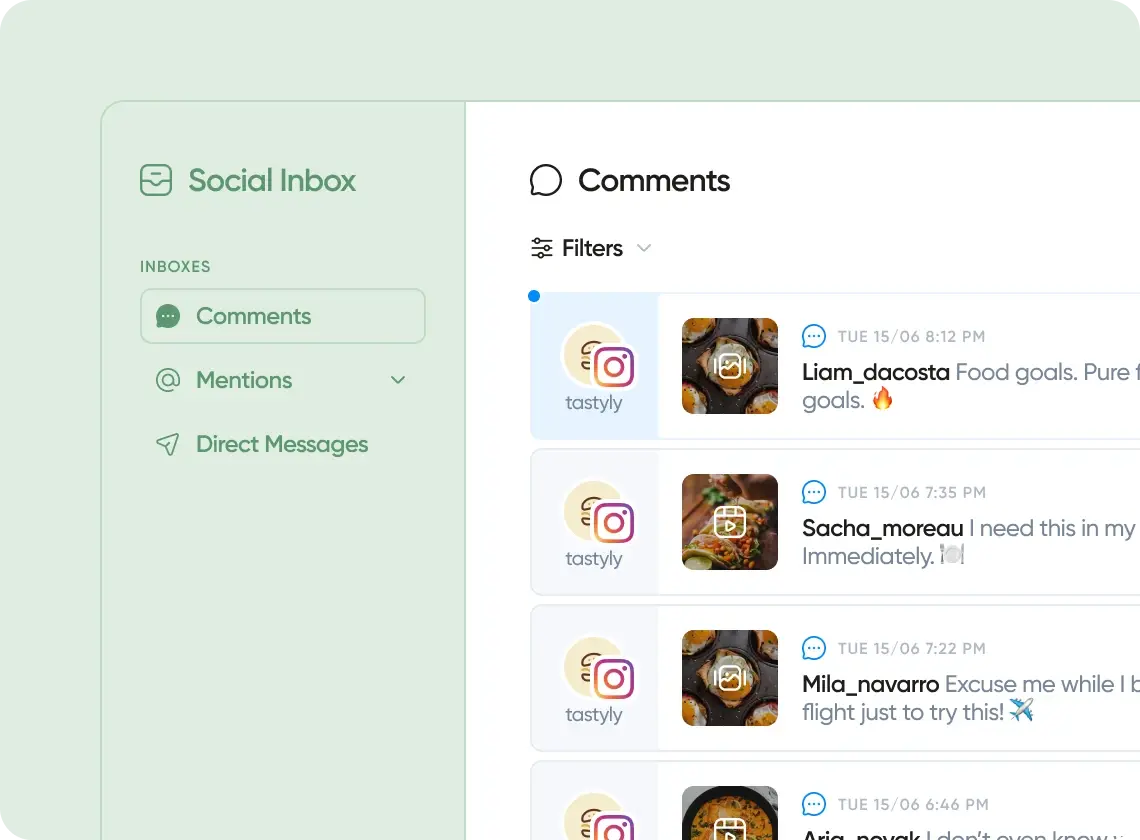
“I love how it helps us on provide comprehensive data for my Instagram brand. Things you can measure are: - Engagement data - Followers growth - Best time to post - Posting habits - Provide post scheduler - Industry benchmark."
Unlock your Instagram potential today!
Ready to supercharge your Instagram strategy? With Iconosquare, your all-in-one social media management tool, you can effortlessly create, schedule, and analyze your Instagram content like never before. Engage your audience, streamline collaboration with your team or clients, and watch your social presence soar.

FAQ
Can you schedule Instagram posts on Iconosquare?
Yes, you can schedule your Instagram posts using the Iconosquare Scheduler! With our social media scheduling tools, you just have to upload your media to create your post. Auto-publishing is available to help you save even more time!
Can you schedule Instagram carousel posts on Iconosquare?
For sure! Iconosquare makes it simple to create and schedule your Instagram carousels. When you create a post, just upload your images. We automatically detect the carousel format. And with the handy auto-publishing feature, you can reclaim even more of your valuable time!
How to schedule Instagram posts on Iconosquare?
- To plan your Instagram posts in advance, once you've clicked on the “Publishing” tab, go to the Calendar view. Click on “Schedule a new post”. You can also do it from the homepage.
- Next, choose the desired date and post time.
- Then, add your media. We automatically detect the type of post, but you can change it. Depending on the format chosen, several fields are available. For a classic post or a Reel, you'll be able to add your caption, schedule the first comment, add collaborators to the publication, and so on.
- When you're ready, click on “Schedule post” to go live, “Save and submit for approval” if you need validation, “Save as a draft” or “Create a reminder” if you want to publish manually.
How do I see Instagram analytics on Iconosquare?
Viewing your Instagram Analytics on Iconosquare couldn't be easier! Go to the “Analytics” tab and choose the type of metrics you'd like to see: Overview for the most important KPIs, Engagement, Community, Reach, Stories, Reels / Videos, Mentions, and Profile activity. You can create your own dashboards to focus on the data that matters to you in the “Dashboard” tab.
Can you schedule Instagram Reels on Iconosquare?
Absolutely! With Iconosquare, you can effortlessly schedule your Instagram Reels. When you’re setting up a post to create and share your short and entertaining video, upload your video. We automatically detect the Reel format. Plus, the auto-publishing tool is designed to give you back precious time!
Can you schedule Instagram Stories on Iconosquare?
Of course! Iconosquare lets you easily schedule your Instagram Stories with ease. Just upload your media and pick the Story format (if it's not detected yet) to share your everyday moments. And don’t forget, the auto-publishing feature is here to free up your time even more!
How to add collaborator on Instagram on Iconosquare?
Once you've created your post, you can add the collaborators of your choice to the final step of the settings. If you wonder how many collaborators on Instagram you can add with Iconosquare, well, you can add up to 3 collaborators! They can be Instagram Business Accounts, Creators accounts or Personal accounts.
Can I reply to my DMs, comments, and mentions on Iconosquare?
Absolutely! Iconosquare gives you easy access to all your Instagram conversations through a centralized inbox — direct messages, comments, and mentions. You can prioritize, filter, and reply to them directly within the platform, making it simple and efficient to stay connected with your audience.