Your ultimate Facebook Post Scheduler and Management tool
Welcome to your all-you-need Facebook post scheduler for social media managers. Schedule Facebook posts, analyze their performance with over 100 metrics, keep an eye on the competition thanks to social listening, and optimize your strategy without effort. Enhance engagement and streamline collaboration across Facebook pages.







Schedule Facebook posts
Streamline scheduling with cross-planning and visual calendars.
Optimize Facebook posting times
Post when your audience is most active for maximum impact.
Track Facebook KPIs in real-time.
Dive into extensive and complete Facebook Analytics.
Boost your Facebook reach
Grow your audience with tailored Facebook tools.
Spice up your Facebook content with creative tools
Easily create and manage Facebook posts from our global-view content calendar. Boost reach and interactions by tagging users, adding locations, emojis, and hashtags. Organize your assets efficiently in the shared media library and make them fit to Facebook formats.
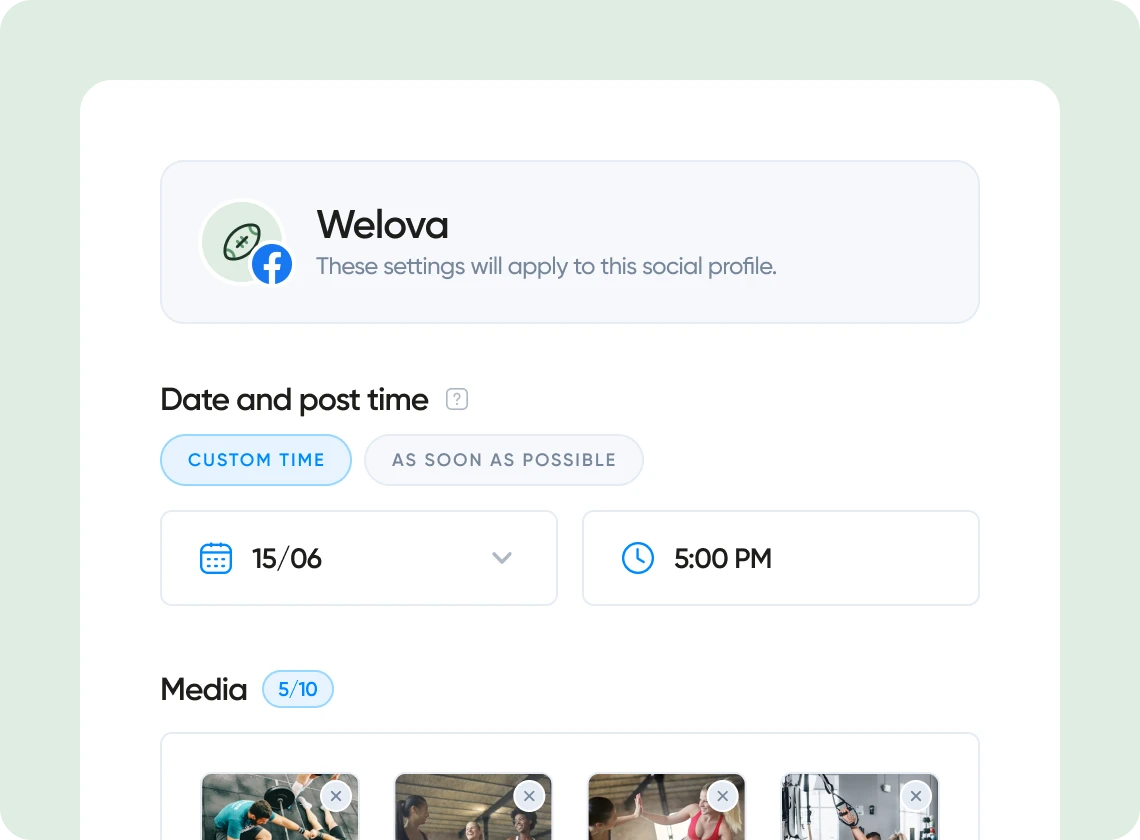
Streamline your Facebook scheduling
Save time by scheduling and publishing your Facebook posts, photos and videos, Reels and Stories with ease using our Facebook scheduler. Utilize optimal posting schedules for increased engagement. Save time with cross-platform posting, from Instagram to X (Twitter)!

“I can easily schedule all posts and visualize what they will look like, which is not possible with most competitors.”
Enhance your Facebook performance analysis
Access detailed Facebook analytics for one or multiple Facebook pages. More than 100 metrics are available to monitor content and campaign success, engagement and reach indicators, page activity, and audience insights. On top of that, compare your Facebook performance with industry benchmarks and competitors.

Generate in-depth Facebook reports
Create automated dashboards or customized Facebook reports focusing on key metrics. Share reports easily via email, schedule deliveries, or export them in PDF or CSV format. Use our white-label feature for branding.

“The analytics - they are so comprehensive and easy to understand”
Engage with your Facebook audience
Stay connected with your audience by effectively moderating and managing comments.

Collaborate as a team on Facebook
Draft and refine content with your team, ensuring brand consistency, with an efficient approval system. Streamline your workflow with a shareable content calendar, easily accessible through link sharing, along with reports and more! Save your content ideas, whether they've been created by you or our AI tools.

“Our team loves how easy it is to use Iconosquare to provide insight and inform our social strategy.”
Achieve your Facebook goals
With powerful features like Facebook scheduling, Facebook analytics, and customizable Facebook dashboards, you can effortlessly manage your content, engage with your audience, and track your performance on the world's leading social network. In one place, maximize your reach on Facebook!

FAQ
Can you schedule Facebook posts on Iconosquare?
Certainly! You can use the Iconosquare Scheduler to plan and auto-publish ahead of time your Facebook posts. All you have to write your post, add media if wanted, set it and schedule it when you want.
Can you schedule a Facebook Story on Iconosquare?
Absolutely! With the Iconosquare Scheduler, you can plan and auto-publish your Facebook Stories in advance by scheduling it for the desired time.
Can I schedule Facebook Reels on Iconosquare?
Of course! Schedule and auto-publish your Facebook Reels ahead of time with our social media scheduling tool. Just upload your media, craft your video content, and set it to publish at your chosen time.
How do I see Facebook analytics on Iconosquare?
Accessing your Facebook Analytics on Iconosquare is incredibly simple! Just head to the “Analytics” tab and pick the metrics you wish to explore: Overview for essential KPIs, Engagement, Community, Reach and impressions, Content and Mentions. Additionally, you can customize your own dashboards in the “Dashboard” tab to highlight the data that is most relevant to you.
How do I edit a scheduled Facebook post on Iconosquare?
- On the calendar view, find your publication on the day and date you scheduled it.
- Click on the “...” button, then on “Edit”. Here, make all the changes you need.
- Click on the “Schedule post” button to save your changes.
Can you schedule a Facebook video on Iconosquare?
Yes, you can use our Facebook Scheduler to plan and auto-publish your Facebook videos and Facebook Reels in advance. Just upload your video, create your content, and schedule it for the time that works best for you.
How to do Facebook scheduling on Iconosquare?
- To plan and publish content in advance on Facebook, start by clicking on the “Publishing” tab, then select the Calendar View.
- Next, set up your post. Start by choosing the date and posting time. Then, upload your media. We detect the right format you want to schedule between a Facebook status (ideal for link preview), a Facebook image (or multiple ones), a Facebook video, a Facebook Story or a Facebook Reels.
- Now, you can add your, caption, and any other details.
- When you're ready, click on “Schedule post”, “Save as a draft”, or “Save and submit for approval” if you require validation.