
Manage your conversations with our social media engagement tool
Effortlessly manage interactions and conversations with our social media engagement tool. Track comments and mentions across all your social profiles — and handle Instagram DMs directly — to boost engagement and turn followers into loyal fans. All while saving time and reducing the effort needed to stay responsive!
Streamline social interactions
Track comments and mentions across all your social platforms — and manage Instagram DMs directly.
Moderate comments
Organize, filter, and respond to audience interactions quickly.
Simplify Instagram giveaways
Pick winners fairly from contest entries in seconds.
Analyze engagement insights
Optimize strategies with performance data and competitor tracking.
Gain insights,
drive engagement
Leverage analytics to uncover trending topics, high-engagement content, and your top-performing posts. Track key metrics such as total engagement, engagement rate, interactions, and more after scheduling your content. Determine the best times to post for maximum impact. Use social listening tools to gain insights into your competitors and relevant hashtags as well.
All your social interactions in one place
Monitor all your social interactions from Instagram, TikTok, Facebook, and LinkedIn in one place—no more switching between accounts! Enhance customer engagement and satisfaction, as well as brand loyalty and experience. Ensure that every comment, mention, and Instagram DM is handled promptly and efficiently — so you never miss a thing!
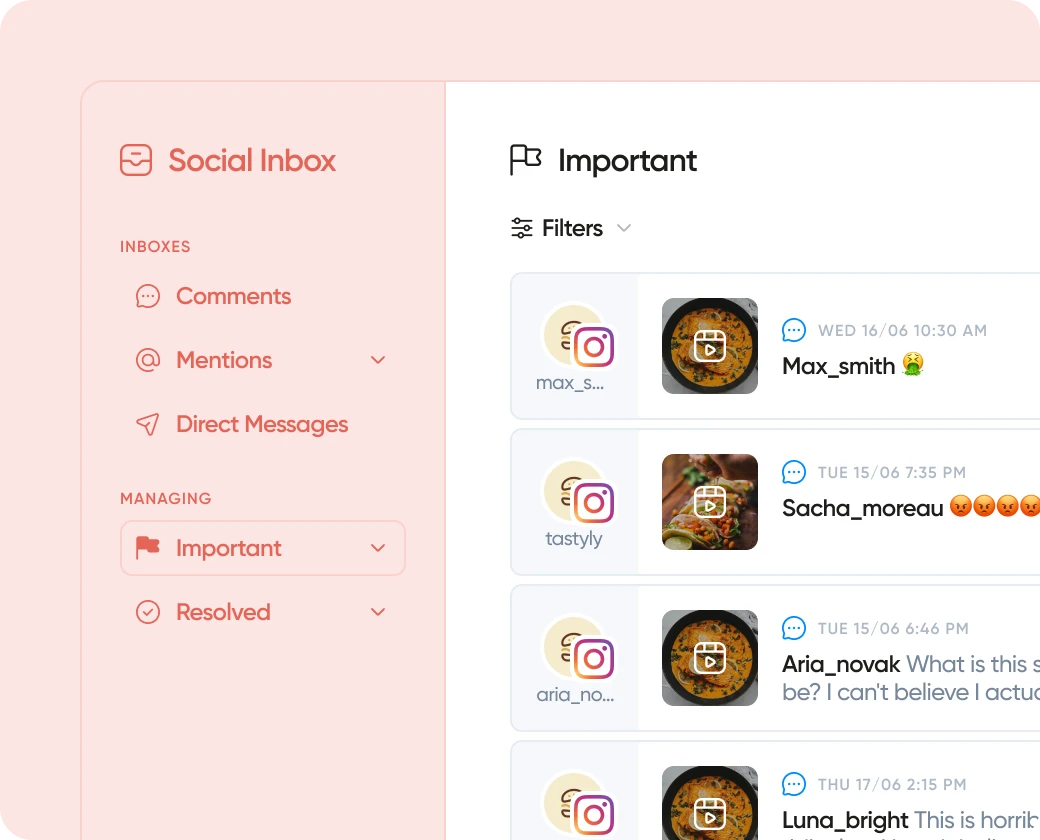
Manage your social media comments
Easily moderate comments across platforms. Group your social profiles (by network, location, etc.) to consolidate all your comments. Identify comments that require a response, mark them as read or unread, or delete any unwanted ones.
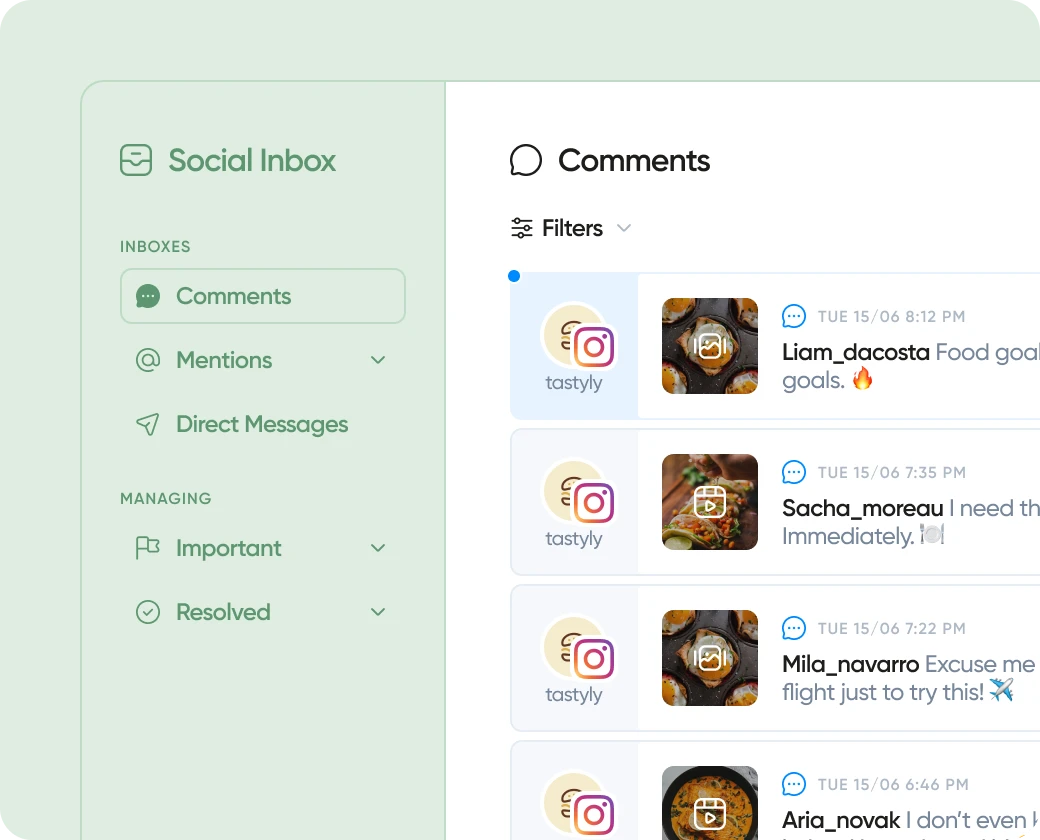
“Great tool to manage social networks! I can schedule publications without any problem, the reports are very detailed and accurate, it offers valuable information [...] and it also offers the ability to manage your own comments.”
Retrieve your mentions
Engage with your audience on social media and turn potential issues into opportunities for connection. Quickly identify mentions, where you've been tagged on Instagram—whether in a comment, caption, or tag! Respond promptly and translate if necessary.
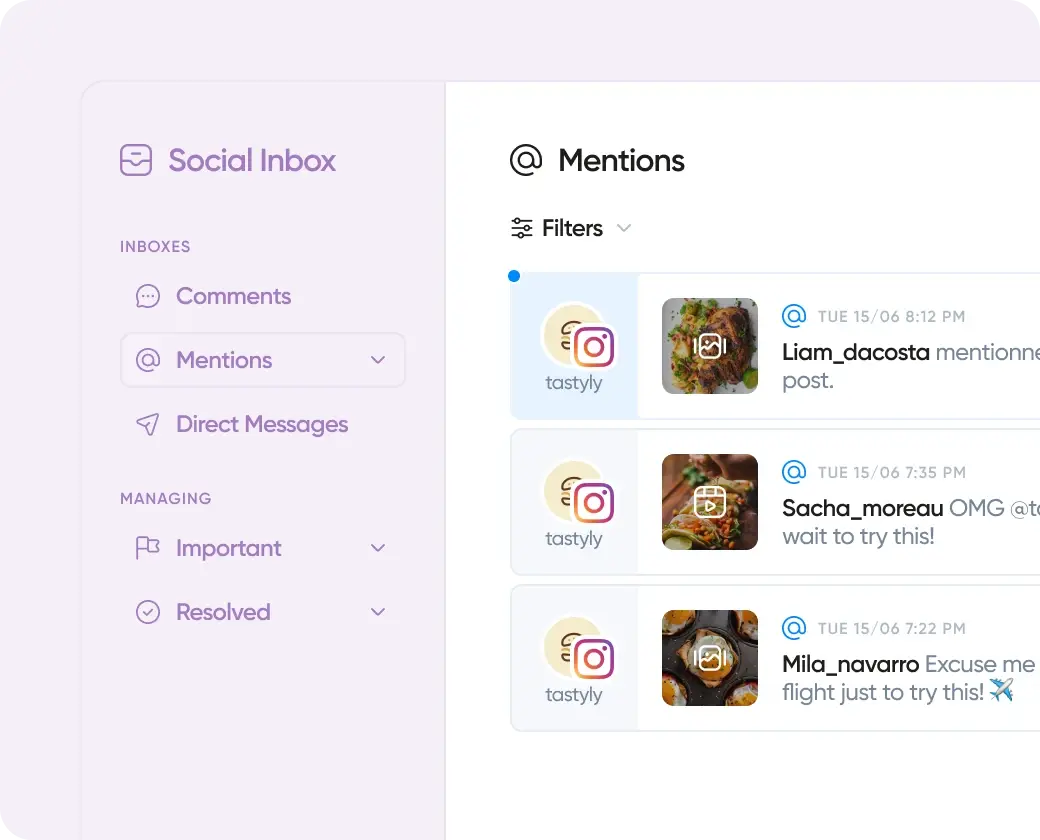
Centralize your Instagram messages
Reply to direct messages on Instagram from the same inbox you use for comments and mentions. Stay responsive and never miss a message from a customer or follower again!
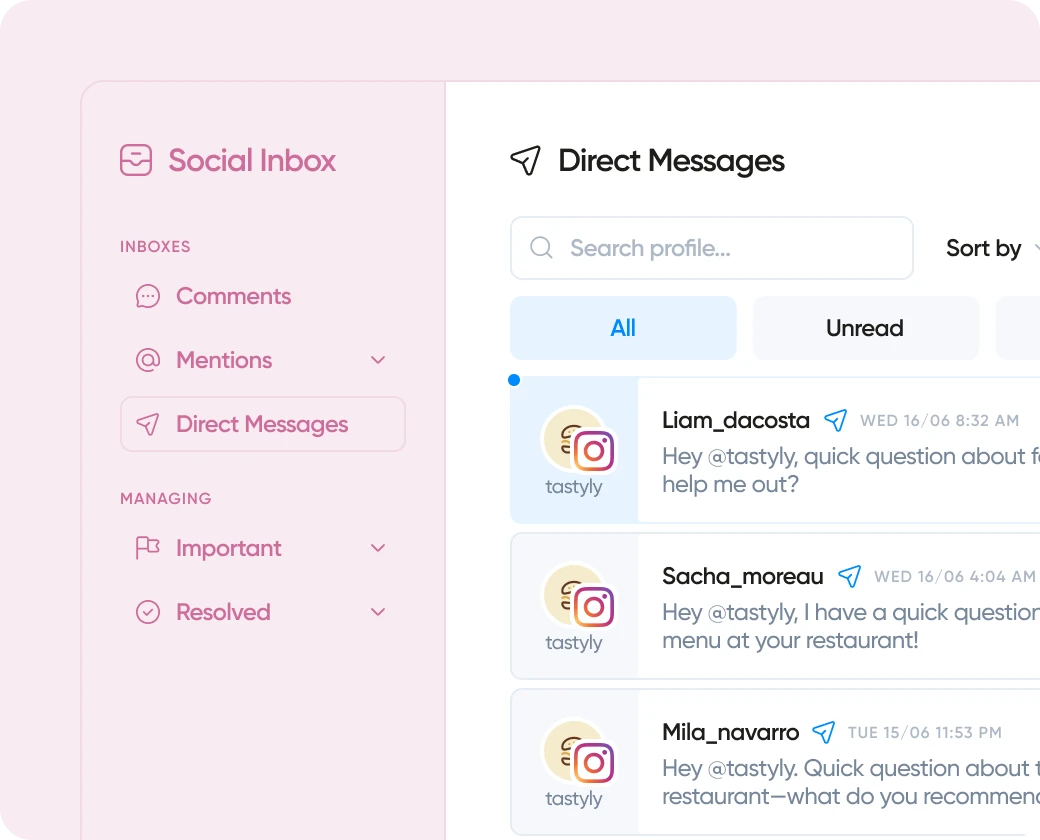
Stay on top of social media interactions
Feeling the sentiment of your community is one thing; adjusting your strategy accordingly is another. Make informed decisions with your social media team using powerful analytics and presentation-ready exports.

“Iconosquare offers our customers the opportunity to schedule posts and stories, monitor comments and mentions and thus facilitate community management.”
Simplify your Instagram giveaways
Select a winner from your Instagram contest entries in just a few clicks with our integrated Giveaway Picker. Let our tool randomly choose a winner in your comments, ensuring a fair and exciting selection process every time!

Amplify your social media success like our happy customers 
customer satisfaction score





We are proud to offer support in 5 languages
FAQ
What is a social media engagement tool?
A social media engagement tool like Iconosquare is a platform designed to help you manage interactions across various social media channels.
Having a social media engagement tool enables you to track comments and mentions, facilitating quick responses and fostering meaningful connections with your audience. Such a tool not only boosts engagement but also enhances brand loyalty and customer satisfaction.
How to delete a comment on Instagram?
Once you log into Iconosquare, head over to the “Conversations” tab. You’ll see all your comments from Instagram and if not, select your social media account.
To remove a comment, just click “Delete” and confirm by selecting “Yes.” It’s that easy! It works the same way on Facebook and LinkedIn.
How do I reply to a comment on Facebook?
After logging into Iconosquare, navigate to the “Conversations” tab. Here, you’ll find all your comments from Instagram, TikTok, Facebook, or LinkedIn, depending on the social network you’re using. Just click “Reply,” type your message, add any emojis you want, and you’re done! It’s that easy!
Can I export my comments?
Yes, you can open individual posts to see detailed insights and export all comments for that post in just a click!
How do I reply to a comment on Instagram?
Once logged into Iconosquare, go to the “Conversations” tab. You'll see all your Instagram, TikTok, Facebook or LinkedIn comments appear, depending on which social network you're on. All you have to do is click on “Reply”, write your reply, add emojis if you like and that's it! Simple as that.
In the same way as you’d reply to a comment, you can respond to mentions from within the Iconosquare platform.
How to reply to a comment on TikTok?
Once you're logged into Iconosquare, navigate to the “Conversations” tab. You'll see all your comments from Instagram, TikTok, Facebook, or LinkedIn, based on the platform you're using. Simply click “Reply,” type your response, add some emojis if you’d like, and you’re all set! It’s that straightforward!
How to reply to LinkedIn comments?
Once you’re logged into Iconosquare, head over to the “Conversations” tab. You’ll see all your comments from Instagram, TikTok, Facebook, or LinkedIn, based on the platform you’re on. Simply click “Reply,” compose your response, sprinkle in some emojis if you wish, and you’re all set! It’s as straightforward as that!
Can I respond to comments on desktop and mobile?
That’s the beauty of Iconosquare! Every persnickety task you’ve grown used to completing on your smartphone is possible on desktop, in a clean, unified space.











