


Last update
09 MIN.
Master multi-platform social media scheduling to save time and boost efficiency. Learn audience segmentation, optimal posting times, automation, and content calendar strategies. Maximize productivity while maintaining consistency and engagement.

Social media is one the most cost-effective ways for brands to market their products and services. With the right social media strategy, brands can reach their target audience, boost engagement, and drive website traffic and sales.
However, managing multiple platforms can quickly become overwhelming without a solid scheduling plan. Posting inconsistently or at the wrong times can mean missed opportunities for engagement. That’s where strategic scheduling comes in.
So in this guide, we’ll explore scheduling best practices when sharing content across multiple social media platforms.
Let’s dive in.
Scheduling your content strategically will save you time, allow you to maintain consistency, and ensure your posts reach the right audience at the right time. Here are the best practices to follow.
Understanding who you’re speaking to and what you want to achieve is the foundation of any effective multi-platform scheduling strategy.
Scheduling social media posts without understanding your audience or defining clear objectives is like driving blindfolded. You might move forward, but you’ll likely crash before reaching your destination.
Instead, take a step back to define your target audience on each social network and set clear goals for your social media presence. This upfront work ensures that every post you schedule resonates with the right people.
Here's how to go about it.
Not all social media audiences are the same. Each platform attracts a distinct mix of demographics, user behaviors, and engagement patterns. Because of these variations, a one-size-fits-all approach to social media posting rarely works well.
You can start segmenting by leveraging analytic tools. Use native analytics on social media platforms or social media analytic tools like Iconosquare to break down your followers by age, gender, location, and online times. This will reveal, for example, whether you have a large segment of followers in a certain time zone or a niche interest group you should cater to.
By segmenting your social audience, you ensure that your scheduled posts on each platform are crafted and timed for the people most likely to see and engage with them.
💡 An advantage of using a tool like Iconosquare is that you will get an in-depth analytics of all your social media activity in a single platform.
Knowing your audience is only half the equation. You need to be clear on what you want to accomplish with your social media posts. Setting concrete social media objectives will guide your scheduling decisions and content creation.
Ask yourself: Are you aiming to increase brand awareness? Drive more engagement and conversations? Send traffic to your website? Generate leads or conversions? Defining this upfront will help you prioritize what kinds of posts to schedule and how to measure success.
Common social media objectives include raising brand awareness, improving community engagement, driving website traffic, and generating leads. You might also have objectives like enhancing customer support response or improving your brand’s reputation. The key is to prioritize 1–3 primary objectives for your social media strategy so you can focus your efforts.
When your goals are clear, you can establish KPIs (key performance indicators) for each. For instance, if your goal is engagement, track metrics like average post comments, shares, or saves. If it’s conversions, track click-through rates and conversion events (sign-ups, purchases) from social posts. Clear objectives and metrics will tell you if your scheduling strategy is working or if you need to adjust.
A well-planned content calendar is more than just a spreadsheet of dates and captions. It’s the backbone of your social media strategy. It transforms fragmented ideas into a cohesive plan, aligns your team, and ensures your messaging resonates across platforms.
Start by identifying your content pillars.
Pinpoint the key topics most relevant to your audience. These could be thought leadership pieces, product updates, industry insights, user-generated content, or thought leadership pieces. These content ideas can be grouped under distinct “pillars” or categories. For example, “Educational,” “Engagement/Community,” or “Promotional.” Establishing these pillars will ensure that your content mix is well-rounded and avoids repetition.
But before diving into daily posts, zoom out. Map out the year, quarter, or month to identify key dates, campaigns, and themes.
One of the best ways to stay relevant to your audience is to tie posts to upcoming holidays, seasonal trends, and cultural events. These could be global moments like Black Friday or industry-specific occasions like a major conference or product expo. Mark these dates in your calendar well ahead of time so you can craft themed content on time.

(We have collated a list of 450+ social media holidays in 2025. Download the social media calendar for free).
If you’re running a product launch, a big sale, or a brand collaboration, your social posts should be part of the larger campaign plan. Plot these critical milestones in your calendar and build hype around them with teaser posts or countdowns. For example, you might schedule weekly “sneak peeks” leading up to a big product release.
💡 Your social media calendar is only as good as the tools you use to manage it. While spreadsheets work for small teams, scaling requires platforms that integrate social scheduling, collaboration, and analytics. Using tools like Iconosquare will help you design a dynamic and easily shareable social media calendar.
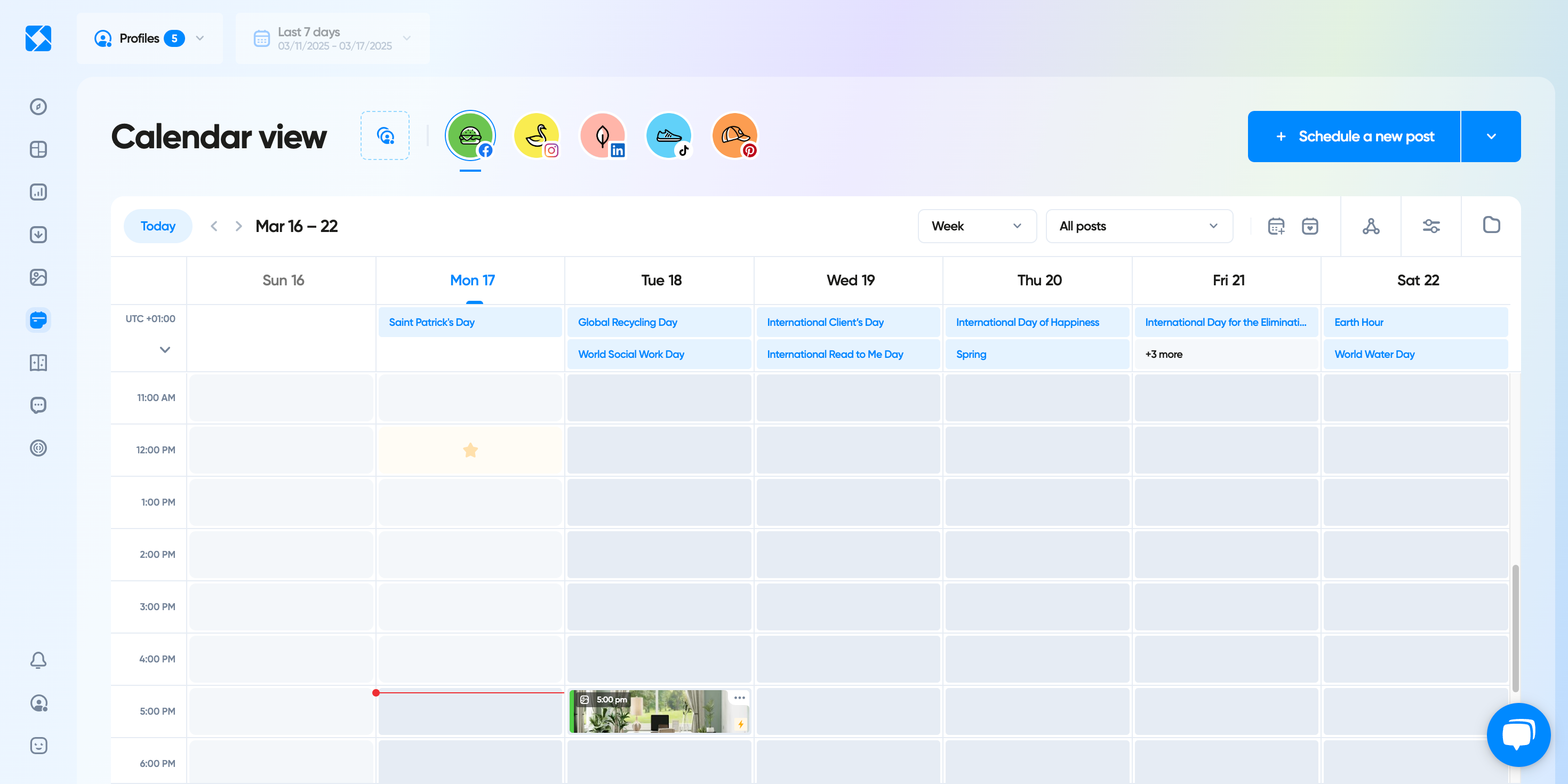
When scheduling posts on multiple platforms, timing can make all the difference between a highly engaged audience and a missed opportunity.
Social media algorithms prioritize fresh, engaging content. When you post during peak activity windows, you increase the likelihood of immediate interactions (likes, comments, shares), which signal to platforms that your content is valuable.
This triggers a ripple effect: the algorithm pushes your post to more users, amplifying organic reach. Conversely, posting when your audience is offline means your content risks getting buried under a flood of new posts.
Optimal posting times will vary by platform and audience. If you run a Google search, there are several articles on what time you should be posting on social media. We even have written articles on the topic on our blog that you can check out.
While these general patterns can guide you, especially if you are new to social media, the best approach is to use your own analytics to determine your posting times. Every brand’s audience is different, so it’s more effective to rely on real data rather than one-size-fits-all recommendations.
Using platform-native analytics and third-party tools will reveal when your followers are online. Iconosquare offers a “Best Time to Post” feature that automates this analysis.

The tool evaluates historical data to recommend the best time to schedule your posts to go live.
Another social media scheduling best practice is factoring audience lifestyles and time zones. For instance, if your core demographic is busy parents, you should schedule posts after school drop-off (8-9 AM) or after bedtime (8–9 PM).
For brands that are targeting a global audience, here are a few strategies to consider:
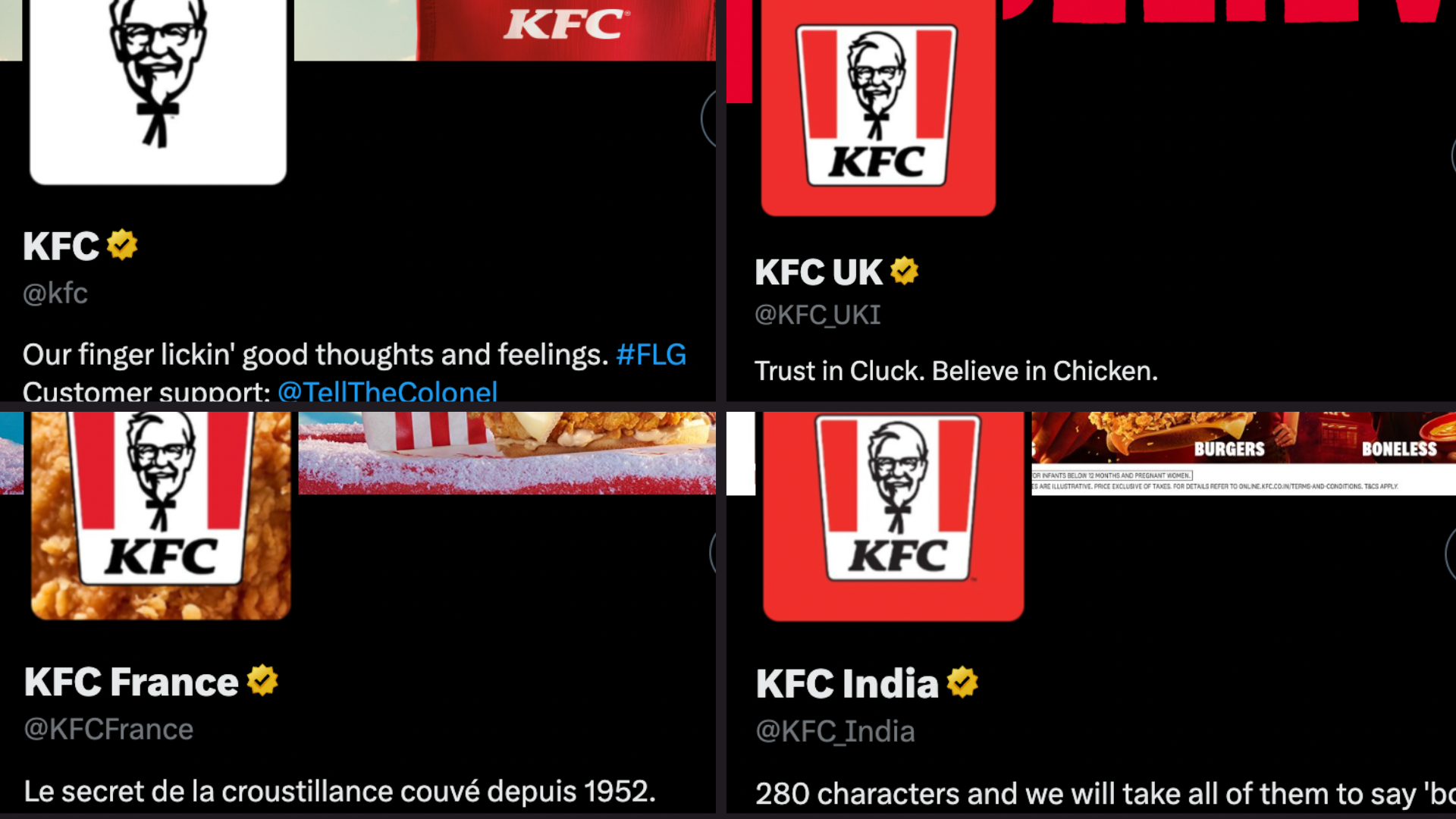
This approach ensures you can schedule content specifically for each time zone.
Ensuring your best content hits the feeds of different global audiences during their peak hours can broaden your overall reach and engagement.
Automation makes it easier to schedule content at scale, maintain a consistent presence, and free up time for strategic planning.
However, going overboard with automation can risk your brand coming across as impersonal. Too much automation turns your feed into a robotic checklist and too little leaves you drowning in manual tasks. Striking the right balance between automated scheduling and personalized customization is important.
Brands that schedule months of content in one sitting often find themselves out of touch with real-time trends, cultural moments, or audience sentiment. A pre-written tweet about “joyful holidays” might go live during a crisis, sparking backlash. Conversely, teams that micromanage every post manually risk burnout and inconsistency.
Here are some tips to help you automate effectively.
Not all content is created equal. Some posts will thrive with automation; others demand a hands-on approach.
Automation shines for repetitive, evergreen content that doesn’t require real-time context. Examples include:
Reserve human effort for content that depends on timeliness, emotion, or cultural relevance. For instance:
Even scheduled content can feel personalized with strategic tweaks.
Avoid cross-posting identical captions and hashtags everywhere. Instead, tailor automated content to each platform’s culture. Here is an example of Spotify posting the same image on Instagram and Twitter but with different captions.

Leave gaps in your calendar for spontaneous posts. For instance, you can reserve 2–3 slots for trending topics or UGC features.
Scheduling content for social media is not the finish line. It’s the starting block.
Even the most meticulously planned content can falter without rigorous quality control and vigilant post-publishing monitoring. A single typo, an off-brand visual, or a tone-deaf caption can erode audience trust. Ignoring performance data also leaves growth opportunities untapped.
Quality control and ongoing monitoring ensure your content maintains brand integrity. Across your social media profiles, your posts will have consistent voice, visuals, and values. It will also allow you to adapt in real time to algorithm shifts, trending topics, and audience feedback.
Here are steps to help you embed these practices into your workflow.
Before content goes live, a structured review process catches errors and aligns posts with your brand’s standards. Create a standardized checklist for every post, tailored to your platforms and goals. Key elements to include in the checklist are:
Once content is live, the real work begins. Monitoring is active listening, analyzing, and iterating.
First, track real-time engagement. Monitor:
Next, analyze social media KPIs for each platform you are posting to. Without KPIs, brands risk wasting time and resources on content that doesn’t drive meaningful results. By setting and analyzing specific metrics, brands can assess what’s working and adjust their approach accordingly.
Data without action is noise. Use the insights you gain from analyzing social metrics to refine your strategy. A/B testing will help you identify what resonates best with your audience. This data-driven approach removes guesswork. It allows marketers to refine their strategy based on actual performance metrics rather than assumptions.
If a post underperforms, diagnose why and test alternatives. For example, you can test humorous vs. informative captions, static images vs. videos and try out different kinds of CTAs (“Shop Now” vs. “Swipe Up.”)
If you want to grow your social media presence effectively and hit your brand objectives without burning out, you need to start scheduling.
In this scheduling guide, we’ve seen the best tips to help you get started. In conjunction with a tool like Iconosquare, you can easily create, plan, schedule, and auto-publish your content across multiple platforms from one single dashboard. Sign up for a free trial now. No credit required!



Every week, Emily interviews top brands, renowned influencers, and hidden agencies with one goal in mind: to understand what happens backstage of their social media strategies.
Listen to esm2Find out in a minute using our audit.